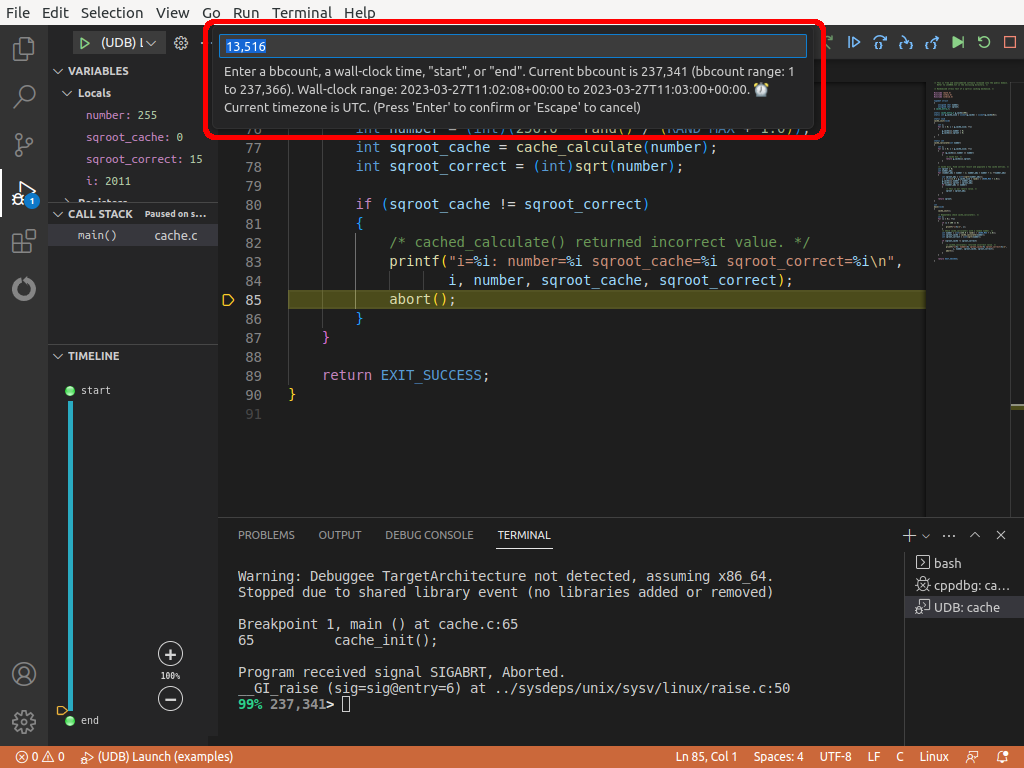Time notation¶
The Undo Engine divides the execution history of a program into BBs, units of execution consisting of deterministic operations, and in which each program counter value appears at most once. A BB is broadly analogous to a basic block.
A time in execution history is specified as a bbcount (representing the start of the BB) or, more specifically, as bbcount:pc (representing a program counter value within the BB). bbcount is represented by an integer starting at 1 and increasing as execution progresses.
Note
UDB accepts commas in the bbcount, so you can insert them to make a bbcount more readable. For example, 1,234,567 and 1234567 represent the same bbcount.
This concept of time is unrelated to wall-clock time. For example, if a
program is blocked in a call to sleep(), the bbcount does not increment
as no instructions are being executed.
Time interface¶
To help manage times, create bookmarks associating memorable names with times. To convert between time in execution history and wall-clock time, use the Log Jump feature.
Inspect the current time using the info time command, and jump to a time using the ugo time command.
info time [-a]¶
The current time in execution history.
This is the number of BBs that the program has executed (the bbcount).
- -a¶
Append the program counter value.
For example:
3% 8,392> info time Current time is: 8,392 (in recorded range: [1 - 221,152]) 3% 8,392> info time -a Current time is: 8,392:0x55555555532b (in recorded range: [1 - 221,152])
ugo time bbcount[:pc]¶
Jump to a time in the program’s execution history.
Specify the time as bbcount to jump to the start of a BB, or as bbcount:pc to jump to a program counter value in a BB.
If bbcount is beyond the end of execution history, the program switches to record mode if necesary and continues execution until the specified bbcount is reached, or the program finishes, or a breakpoint is hit.
If the program does not reach the specified pc in the given bbcount, the time-travel operation fails.
For example:
3% 8,392> ugo time 3 elf_get_dynamic_info (static_pie_bootstrap=false, bootstrap=true, l=0x7ffff7ffdab0 <_rtld_global+2736>) at ./get-dynamic-info.h:68 68 info[i] = dyn; 0% 3> ugo time 8,392:0x55555555532b main () at cache.c:71 71 if (i % 100 == 0)
ugo time +bbcounts|-bbcounts¶
Jump forwards or backwards in the program’s execution history by the specified number of bbcounts.
Technical design¶
The reasons for representing time using the bbcount:pc notation are:
Precision and unambiguity: each executed instruction in a program corresponds to a unique time in the program’s execution history.
Performance: it’s easy to determine the bbcount and program counter, without the need for an expensive system call.
Convenience: it’s easy to compare two times in bbcount:pc notation.
Concision: in most cases the bbcount alone is sufficient to identify a time of interest.
Warning
There is no guarantee that different runs of a program will execute the same sequence of BBs. Non-deterministic events such as address space layout randomization, signal delivery, thread switches, and so on, may cause the execution flow to be different from run to run.