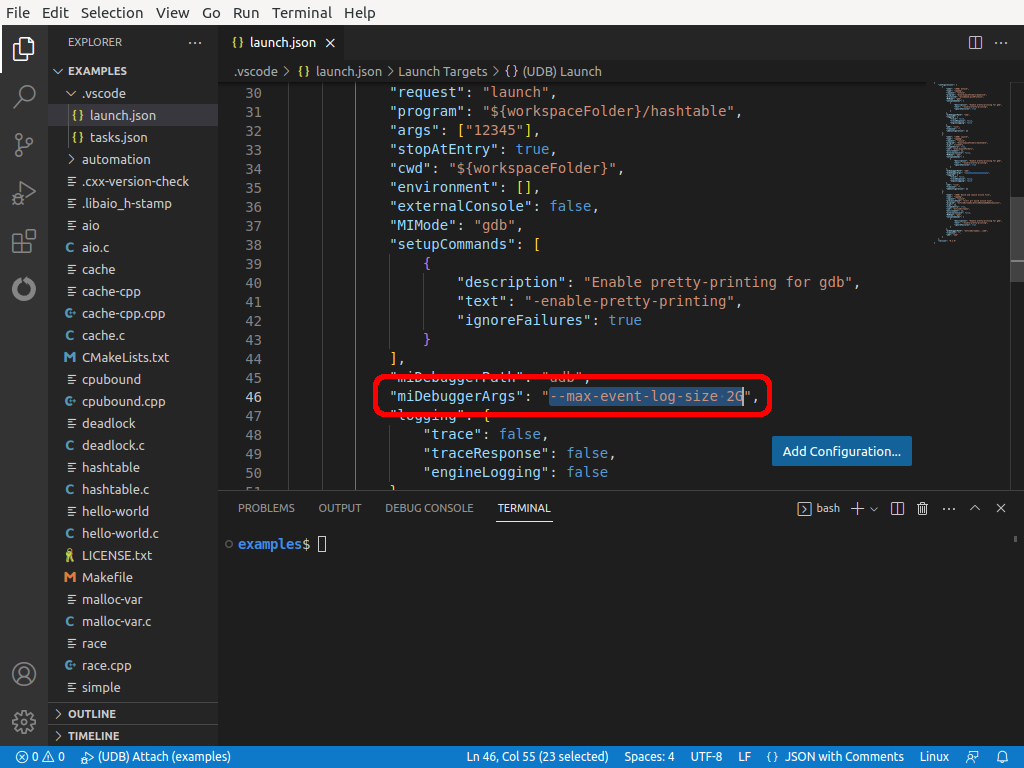Invoking UDB¶
This chapter describes UDB’s command-line options and arguments.
To pass these arguments to UDB in an integrated development environment, see the section for CLion, Eclipse, Emacs, or GoLand.
Common cases¶
To start UDB with no program to debug, run the udb program with no arguments.
To start debugging a program, pass it to udb on the command line:
udb PROGRAM
To specify the program together with its command-line arguments, use the
--args option:
udb --args PROGRAM ARG1 ARG2 ...
To attach to a running program, use the
--pid option:
udb --pid PID
To load an Undo recording, pass it to udb on the command line:
udb RECORDING.UNDO
UDB automatically detects whether the file named on the command line is
an Undo recording. Alternatively, use the --load option.
Help options¶
- --help, -h¶
Print documentation for command-line options and exit.
- --version, -v¶
Print version information and exit.
Program options¶
- --args PROGRAM ARG1 ARG2 ...¶
Specify the program to debug and its command-line arguments. This must be the last command-line option to udb.
- --core CORE, -c CORE¶
Load the core dump
CORE.
- --load RECORDING¶
Load the Undo recording named by
RECORDINGand start replaying from the beginning.
- --load-goto-end RECORDING¶
Load the Undo recording named by
RECORDINGand start replaying from the end.
- --pid PID, -p PID¶
Attach the process with id
PID.
Mode options¶
- --autorun¶
After attaching to or launching a program, continue the program automatically. See Autorun mode.
- --batch, --batch-silent¶
Batch mode: udb does not take input from the user, and exits as soon as it has processed all the
--commandand--eval-commandoptions. Implies--quiet. The--batch-silentoption additionally suppresses all standard output from udb.
- --defer-recording¶
Don’t start recording the program until the user enters the
urecordcommand. See Starting UDB with recording disabled.
- --defer-license-checkout¶
Don’t attempt to check out a license from a keyserver when UDB is started with
udb --defer-recording. Has no effect when used withoutudb --defer-recording. See Deferring license checkout when recording is deferred.
- --quiet, -q, --silent¶
Don’t print version information at startup. See Quiet startup.
- --tty DEVICE¶
Use
DEVICEfor standard input and output to the program being debugged.
Symbol options¶
- --symbols SYMBOLS, -s SYMBOLS¶
Load symbols from
SYMBOLS.
Command options¶
- --command FILE, -x FILE¶
Execute commands from
FILE, as if by thesourcecommand, after loading the program to debug.
- --directory DIRECTORY, -d DIRECTORY¶
Add
DIRECTORYto the list of directories searched by thesourcecommand.
- --eval-command COMMAND, -ex COMMAND¶
Execute the UDB command
COMMAND, after loading the program to debug.You can specify multiple
--commandand--eval-commandoptions. They are executed in the order that they are given on the command line.
- --init-command FILE, -ix FILE¶
Execute commands from
FILE, as if by thesourcecommand, before loading the program to debug.
- --init-eval-command COMMAND, -iex COMMAND¶
Execute the UDB command
COMMAND, before loading the program to debug.You can specify multiple
--init-commandand--init-eval-commandoptions. They are executed in the order that they are given on the command line.
- -nh¶
Do not execute commands from the initialization files in your home directory,
~/.udbinitand~/.gdbinit.
- -nx, -n¶
Do not execute commands from any initialization files.
That is, neither from the system-wide initialization files, nor the initialization files in the current directory,
./.udbinitand./.gdbinit, nor from the initialization files in your home directory,~/.udbinitand~/.gdbinit.
Configuration options¶
- --async-io auto|true|false¶
The mode for handling asynchronous I/O in the program being debugged. See Debugging programs using asynchronous I/O with UDB.
- --checkupdates auto|yes|no|never¶
Whether udb checks for a newer release at start-up. See Checking for updates.
- --event-log-mode circular|straight¶
Behavior when the event log is full. See Using a straight event log.
- --disable-prompt-hints¶
Disable the showing of hints at the udb prompt. Hints are not printed when run inside an IDE, or when not connected to a terminal (e.g. when being scripted).
- --instr-heapsize SIZE[K|M|G]¶
Size of the translation cache, or 0 to choose a suitable size. See Instrumentation heap size.
- --keyfile KEYFILE¶
Use the license key from
KEYFILE. By default, use the file namedkeyin the same directory as udb.
- --load-goto-end¶
After loading an Undo recording using the udb command line, automatically go to the end of execution history. See Going to the end of execution history after loading.
- --max-event-log-size SIZE[K|M|G]¶
Maximum size of the event log, or 0 to choose a suitable size. See Configuring event log size.
- --max-snapshots SNAPSHOTS¶
A hint to udb as to how many snapshots to keep. See Configuring snapshots.
- --no-addons-update¶
Whether UDB is restricted from contacting the addon repository when the extend command is issued. If restricted, the command can only install addons that are already downloaded.
- --sessions yes|no|ask¶
Whether udb restores session state (including bookmarks, breakpoints, and time in recorded history) when loading a recording which has previously been loaded. If the argument is
yes(the default), session state is restored; ifno, session state is not restored; or ifask, then udb prompts the user when the recording is loaded.
- --thread-db FILE|local¶
The thread debugging library (
libthread_db.so) to use. See Selecting the correct thread debugging library.
- --tmpdir-root DIRECTORY¶
The directory used by udb for its temporary files. See Temporary directory root.