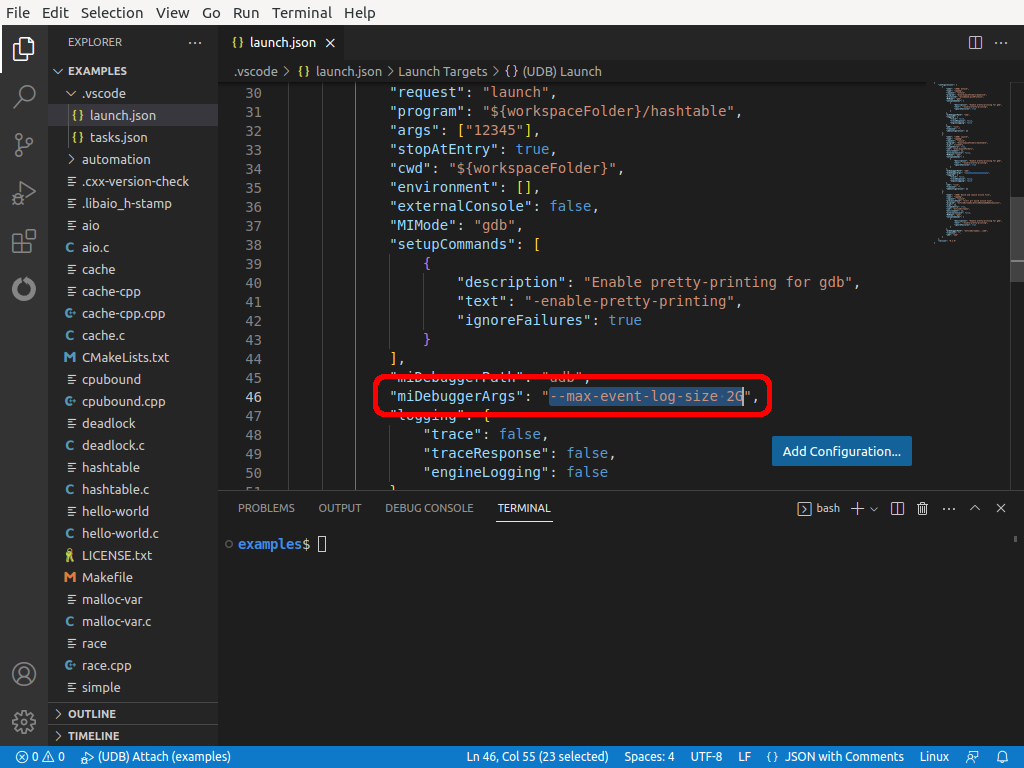Configuring UDB¶
This section lists each of UDB’s configuration parameters, together with a description, or a link to a description.
Parameters can be configured in three ways:
Using Configuration commands in Initialization files.
Passing command-line options to udb.
Setting environment variables with names starting
UNDO_.
Autorun mode¶
After attaching to or launching a program, continue the program automatically.
By default, UDB stops the program after attaching or launching.
Set this using the --autorun command-line
option, or set UNDO_autorun to true in the environment.
Batch mode¶
UDB does not take input from the user, and exits as soon as it has
processed all the --command and
--eval-command options. Implies
Quiet startup.
Set this using the --batch command-line option.
or set UNDO_batch to true in the environment.
Checking for updates¶
Whether UDB checks for a newer release at start-up.
auto (the default) checks if it is a day or more since the last
check; yes always checks; no and never don’t check.
If auto or never, the setting becomes the new default.
Set this using the --checkupdates
command-line option or the UNDO_checkupdates environment
variable.
Deferring recording¶
Deferring license checkout¶
Go to end after loading¶
Quiet startup¶
Don’t print version number and licensing information on startup.
Set this using the --quiet command-line option,
or set UNDO_quiet to true in the environment.
Asynchronous I/O mode¶
Event log mode¶
Instrumentation heap size¶
The size of the just-in-time translation cache, as a number followed by an
optional multiplier (K for kilobytes, M for megabytes, or G for
gigabytes), or 0 to choose a suitable size.
The Undo Engine uses just-in-time compilation in order to record the execution
history of the program being debugged, and maintains a cache of translated
code. The minimum size for the cache is 32M, which will allow approximately
3.2MB of x86 native code to be translated. Programs with a very large working
set of instructions may benefit from a larger value.
Set this using the --instr-heapsize
command-line option or the UNDO_instrheapsize environment variable.
ioctl descriptions¶
Maximum event log size¶
Memory pressure threshold¶
See Snapshots adaptation.
Replay standard streams¶
In replay mode, the program’s side effects are suppressed, for example, if the program wrote data to a file descriptor when it was recorded, this does not happen when it is replayed.
The exception to this rule is that writes to standard output and standard error
are replayed. This helps you keep track of what the program is doing while
debugging it. However, if this is counter-productive, then these writes can be
suppressed by setting UNDO_replay_standard_streams=false in the environment,
or using the set replay-standard-streams
command.
set replay-standard-streams on|off¶
Set whether to replay writes to standard output and standard error.
show replay-standard-streams¶
Whether to replay writes to standard output and standard error.
Maximum number of snapshots¶
Temporary directory root¶
Directory used by UDB for its temporary files.
By default, UDB uses one of the directories specified by the Temporary directory roots configuration parameter.
Set this using the --tmpdir-root command-line
option, or the UNDO_tmpdir_root environment variable.
Temporary directory roots¶
Semicolon-separated list of directories where temporary files can be placed.
By default, temporary files are placed in /tmp or /var/tmp.
Set this using the UNDO_tmpdir_roots environment variable.
Timezone¶
See Timezones.