Getting started¶
You will need:
The Time Travel Debug for Java plugin installed into IntelliJ IDEA.
The LiveRecorder for Java Recording and Replay tools.
Your application or test case running under an OpenJDK or Oracle JVM on a supported Linux distribution.
Installing the Time Travel Debug for Java plugin¶
In IntelliJ IDEA Settings (Ctrl-Alt-S, or ⌘, on macOS) › Plugins › Marketplace,
search for LiveRecorder, press Install and restart IntelliJ IDEA.
Under Settings › Tools › LiveRecorder › License Key, paste your license key. If you don’t have a licensed copy of LiveRecorder for Java, you can obtain a free trial.
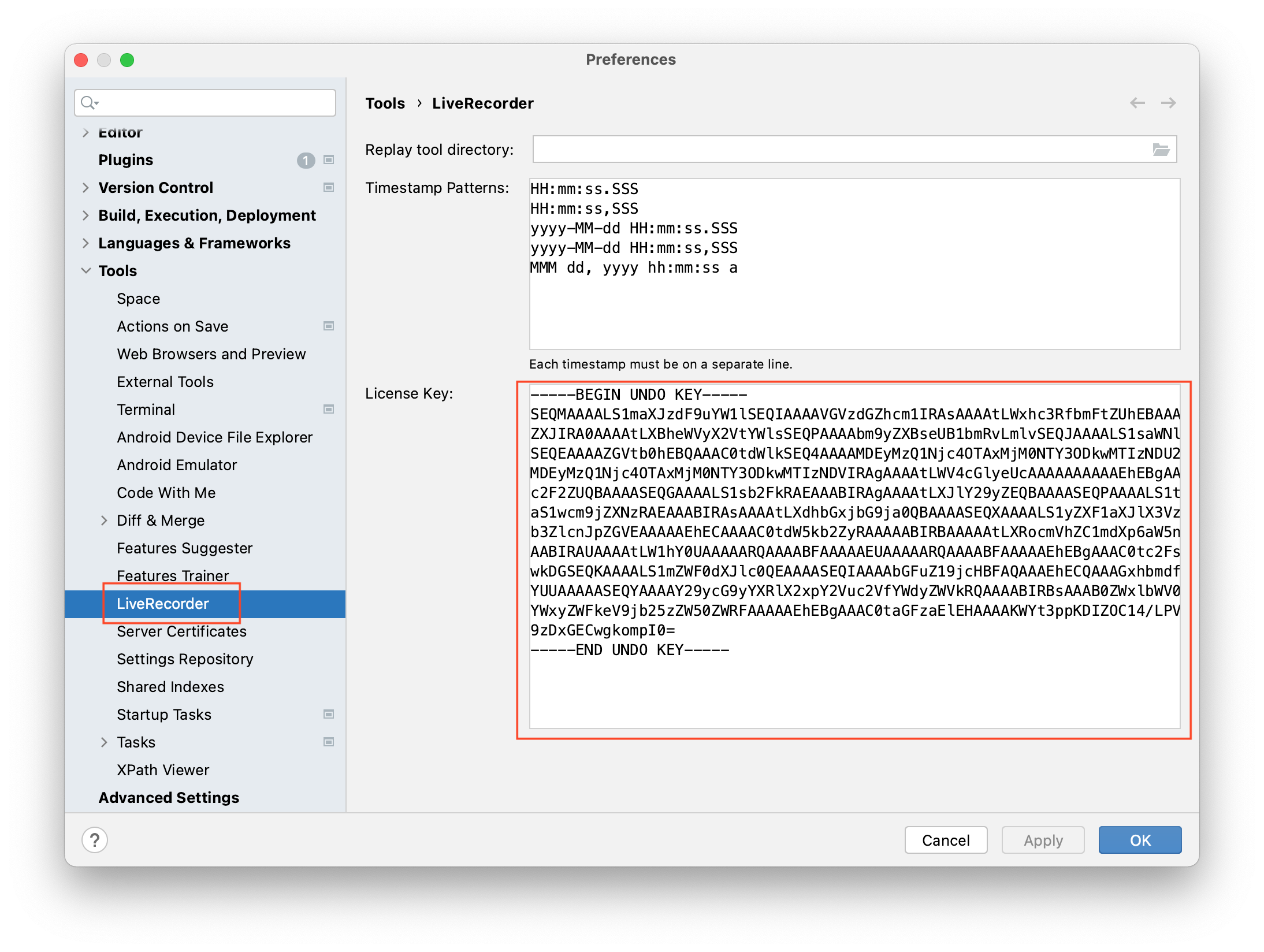
Recording and Replay tools¶
The Recording and Replay tools are supplied as two zip files; LR4J-Record-*.zip and
LR4J-Replay-*.zip. Refer to Recording an application and Live Debugging for how to use these.